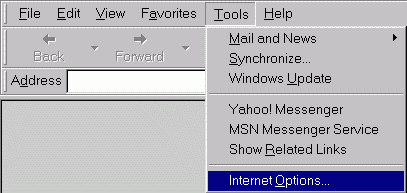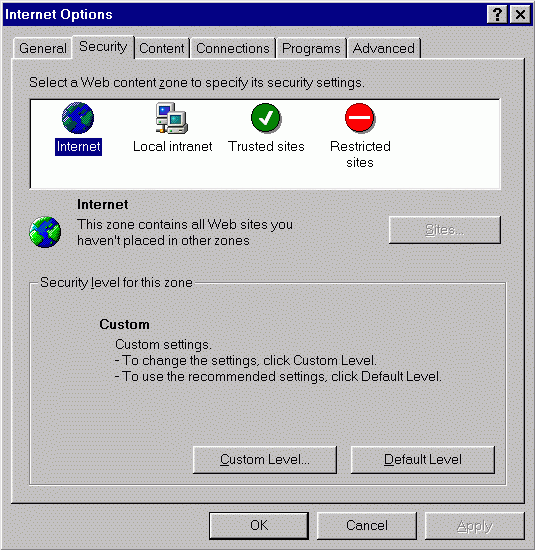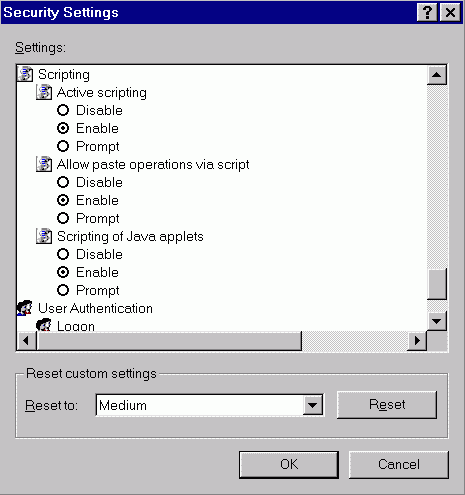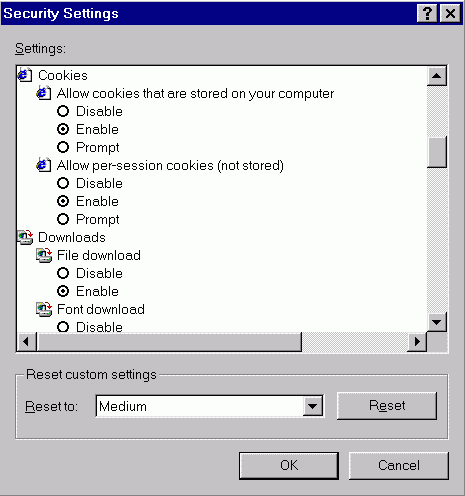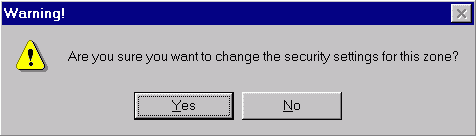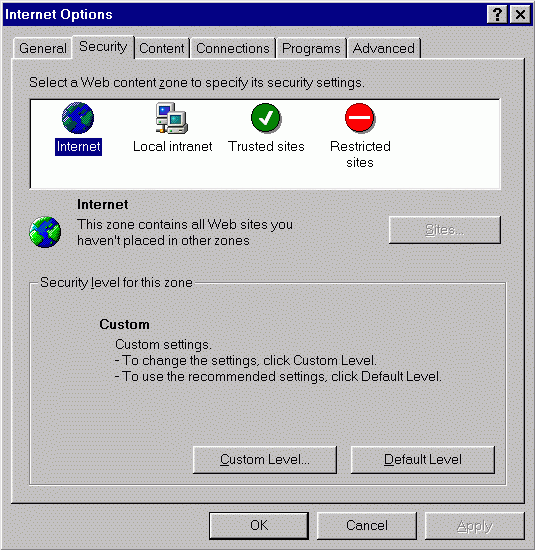Enabling Cookies and Active Scripting (Javascript) in MS Internet Explorer
which is necessary to view this web site properly.
-
This works for Microsoft Internet Explorer 5.50, but should also work for
other versions.
-
Click on Tools.
-
Click on Internet Options
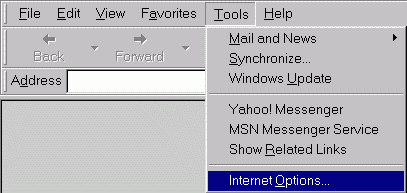
-
This will open the Internet Options window (the General tab will be displayed
first).
-
First - Click on the Security tab to reveal the window shown below
-
Then - Click on the Internet icon.
-
Then - Click on Custom Level.
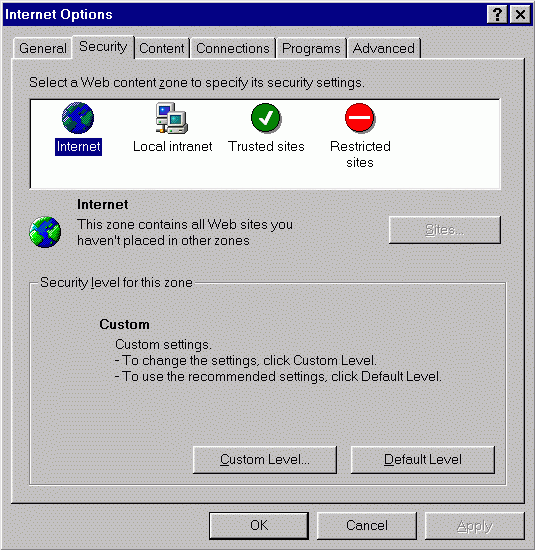
-
This will open the Security Settings window shown below.
-
First - You'll have to scroll down the list (to near the bottom) until
you find Active Scripting as shown below.
-
Then - Under the Active Scripting heading, Click on the Enable bullet.
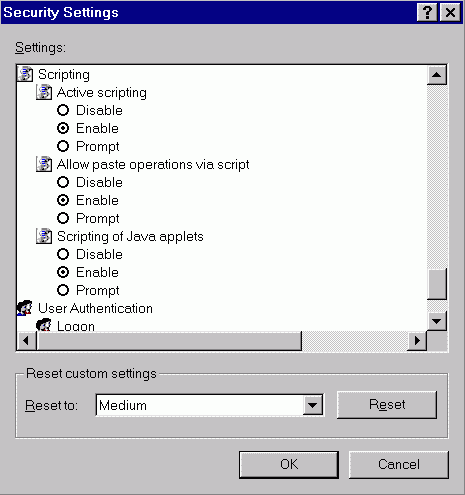
-
While you are here, scroll up to Cookies as shown below.
-
Then - Click on the Enable bullets for BOTH cookies settings.
-
Then - Click OK.
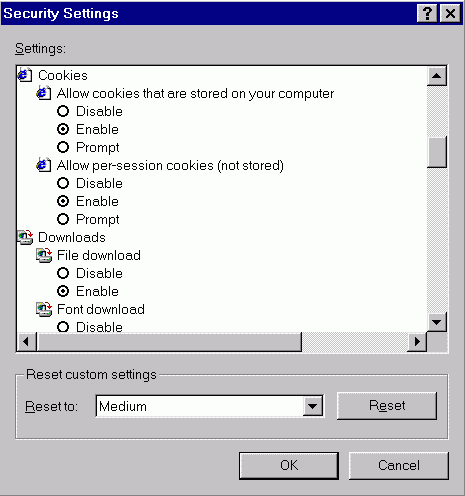
-
Now the following warning will appear, Click Yes
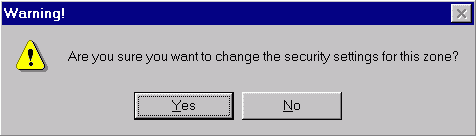
-
This brings you back to the Internet Options window, Click OK
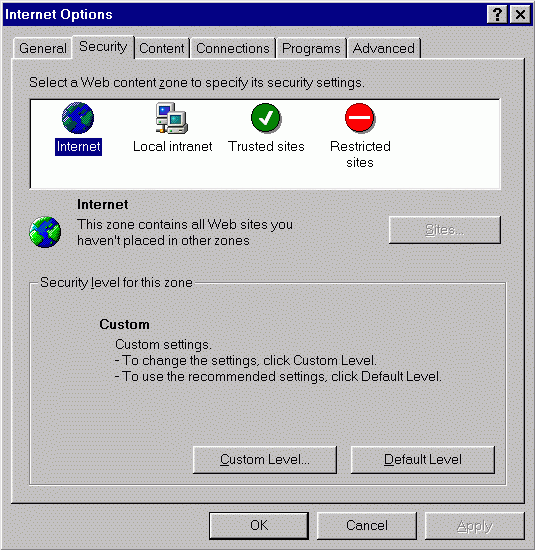
-
Now you can view the Custom Pens web site properly.