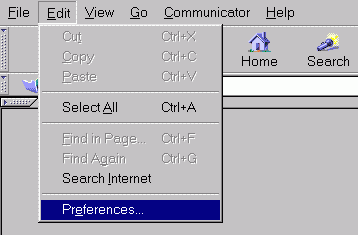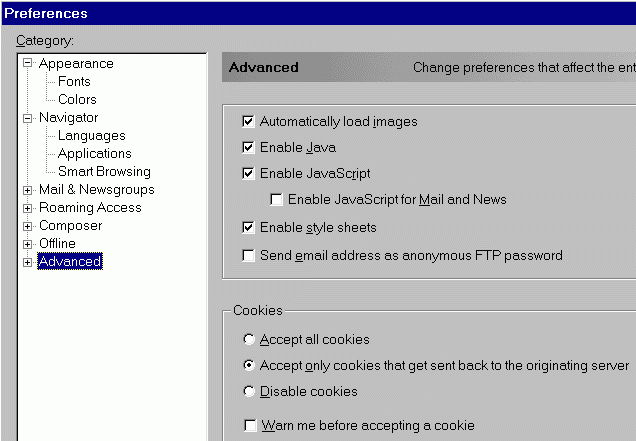Enabling Cookies and Javascript (Active Scripting) in Netscape Navigator
which is necessary to view this web site properly.
-
This works for Netscape Navigator 4.78, but should also work for other
versions.
-
Click on Edit.
-
Click on Preferences
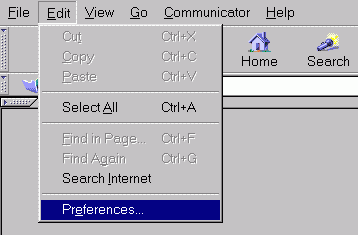
-
This will open the Preferences window shown below.
-
First - Click on Advanced.
-
Then - Click on "Enable Java" so that you ADD THE CHECK MARK
as shown.
-
Then - Click on "Enable JavaScript" so that you ADD THE CHECK MARK
as shown.
-
Then - Click on "Enable style sheets" so that you ADD THE CHECK MARK
as shown.
-
Then - Click on "Accept only cookies that get sent back to the originating server"
as shown.
-
Then - Click OK and the window will close.
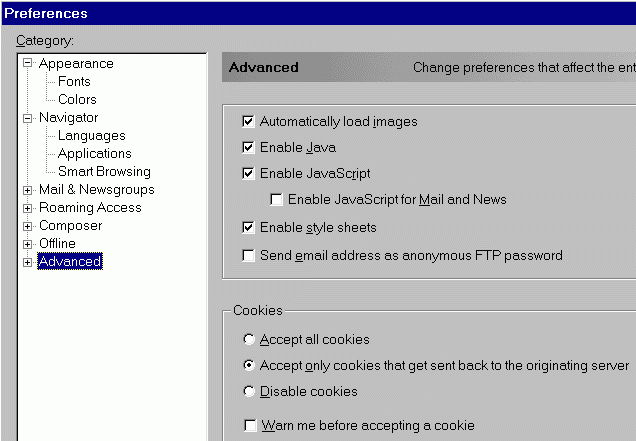
-
Now you can view the Custom Pens web site properly.